What is a Forum Post? Did you know over 25% of the global population is active in online forums? These digital spaces are hubs for sharing knowledge and engaging in discussions. Knowing how to use forum posts is key for effective online community participation.
This guide will explore forum posts, their components, and the evolution of online forums. We’ll discuss the benefits of joining in, how to be respectful, and tips for creating interesting content. Whether you’re new or experienced, this article will help you succeed in online discussions.

Key Takeaways
- Online forums are a global hub for digital discussions and content.
- Understanding forum post structure is vital for effective participation.
- Forums are great for networking, sharing knowledge, and building communities.
- Following etiquette and best practices helps you engage positively and build a good reputation.
- Creating engaging topics and moderating discussions are key to vibrant online communities.
What is a Forum Post?
In the world of online public messaging boards and topic threads, a forum post is key. It’s a user’s way to share info, ask questions, or join in discussions. This helps build a strong internet community.
Key Components of Forum Posts
A typical forum post has a few important parts:
- Title – A short summary of the post’s topic or purpose.
- Body – The main text where users share their thoughts or questions.
- Signature – An optional section with the user’s name, contact info, or other details.
Different Types of Forum Posts
Forum posts can be different, each with its own role:
- Questions – Posts asking for info or advice from others.
- Answers – Responses that offer solutions or insights to questions.
- Discussions – Posts that start open discussions on a topic.
Basic Forum Structure
Forums have a clear structure:
- Subforum – A specific category within a larger topic thread.
- Thread – A group of posts about a specific topic or discussion.
- Post – An individual contribution to a thread.
Knowing about forum posts helps you join online communities. You can share valuable insights and connect with others.
The Evolution of Online Discussion Forums
Online discussion forums, also known as message boards or web forums, have grown a lot since the 1970s. Back then, bulletin board systems (BBS) let users share messages and files over dial-up modems. These early forums set the stage for today’s advanced online communities.
In the 1990s, as the internet became more common, web forums became a favorite spot for people to meet, share, and talk about many topics. The rise of these forums matched the growth of the World Wide Web. They quickly became centers for specific interests, tech help, and lively chats.
Over time, message boards have changed a lot, keeping up with new tech and what users like. Now, they offer threaded talks, support for multimedia, and work on phones. Many forums also link up with social media, making it easier to share and talk across different online places.
Today, online discussion forums are still a big part of the internet. They are where communities of all kinds come together. As tech keeps getting better and how we talk changes, we’ll see even more new ways to connect and work together online.

Benefits of Participating in Online Forums
Joining online forums can open up many chances for growth. These internet communities offer a wide range of benefits. They can make your life more fulfilling in many ways.
Professional Networking Opportunities
Online forums are great for meeting professionals in your field. You can share your knowledge and find new career paths. These virtual spaces can lead to new jobs and valuable connections.
Knowledge Sharing and Learning
Online forums are full of valuable information. By taking part in discussions, you can learn a lot. You can get advice, solve problems, and discover new ideas.
Community Building
Online forums create a sense of community. People with similar interests come together. You can make friends, share experiences, and feel a sense of belonging.
Online forums offer many benefits for personal and professional growth. They provide networking chances, knowledge sharing, and community building. These spaces are great for learning and growing.
Essential Elements of an Effective Forum Post
When you join a community forum, making a good forum post is key. It helps you connect with others and start interesting talks. Whether you’re starting a new topic thread or adding to an old one, there are important things to do to stand out on a public messaging board.
- Clear and Concise Writing – Keep your thoughts straight, speak simply, and get to the point. Don’t go off on tangents or use hard words that might confuse people.
- Relevant and Informative Content – Your post should be about the topic and share useful info. Use facts, your own stories, or trusted sources to support what you say.
- Proper Formatting – Use paragraphs, bullet points, and headings to make your post easy to read. Add images, links, or videos to make your point clearer.
- Encouraging Engagement – Ask questions that make people think, ask for opinions, or suggest ways to keep the conversation going. This makes the forum a place where everyone can join in.
- Maintaining Professionalism – Always be respectful and constructive, even when talking about tough subjects. Stay away from mean words or personal attacks.
By following these tips, your forum posts will be memorable, start great discussions, and show you’re a valued member of the community forum.
“The power of the internet is in its ability to connect people and ideas. Effective forum posts harness that power to drive meaningful discussions and build thriving online communities.”
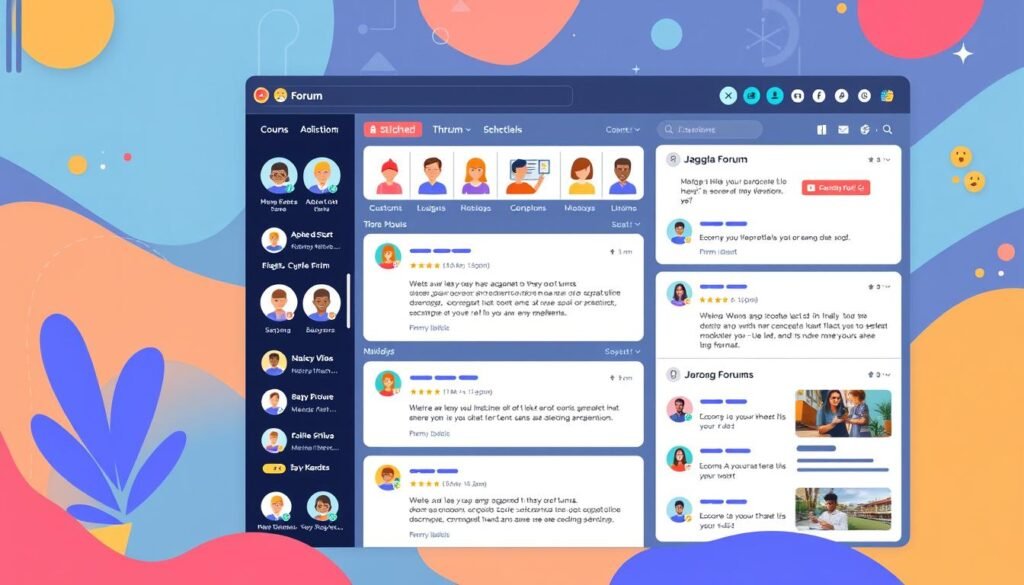
Forum Etiquette and Best Practices
Joining online discussions can be rewarding. But, it’s key to follow etiquette and best practices for a positive dialogue. This way, you can add value to web forums and earn a good reputation online.
Writing Style Guidelines
When you post in forums, keep your writing clear and respectful. Avoid technical terms that might confuse others. Instead, aim for a friendly tone that’s easy to follow.
Also, pay attention to grammar, spelling, and punctuation. This makes your messages look polished and professional.
Responding to Other Users
- Always try to be helpful and offer good ideas when you reply.
- Don’t attack others, even if you disagree. Stay polite and courteous.
- If you’re not sure about a response, take time to think about it. Make sure it fits the forum’s rules and your values.
Maintaining Professionalism
Keep a professional tone in online forums, even when things get tough. Avoid arguments and spreading false information. This helps keep the forum credible and useful for everyone.
Instead, share accurate and well-researched info. This way, you help the community grow and learn together.
| Best Practices | Avoid |
|---|---|
| Use clear, concise language Maintain a respectful tone Offer constructive feedback Provide accurate, well-researched information | Personal attacks or insults Spreading misinformation Engaging in heated debates Using overly technical jargon |
By sticking to these guidelines, you can make a positive impact online. You’ll build strong connections and earn respect in the web forum community.
Common Types of Discussion Forums
There are many types of online forums, message boards, and platforms for user-generated content. Each one caters to different interests and needs. Let’s explore some common forum categories and what makes them unique.
Tech Support Forums
These forums are great for getting help with tech issues. They have active communities of experts who share their knowledge. Together, they solve complex problems.
Hobbyist Communities
If you love photography, gardening, or cooking, there’s a forum for you. These forums are full of people who share your interests. They exchange tips and show off their work, creating a sense of belonging.
Professional Networks
Industry-specific forums offer networking, career advice, and knowledge sharing. They help professionals connect and stay updated with industry trends. It’s a place to grow your career.
| Forum Type | Key Features | Target Audience |
|---|---|---|
| Tech Support Forums | Product troubleshooting Software and hardware support Active community of tech-savvy users | Technology enthusiasts, product owners |
| Hobbyist Communities | Sharing tips and techniques Showcasing creations and achievements Fostering a sense of belonging | Passionate hobbyists and enthusiasts |
| Professional Networks | Industry-specific discussions Career advice and mentorship Staying up-to-date with trends | Professionals in various industries |
Choosing the right forum is important. Look for one that matches your interests. It should offer opportunities for learning, networking, and personal growth.

Creating Engaging Forum Topics
Making interesting forum topics is key to starting good online talks and getting people involved. We know how to pick the right topics and make them exciting for your audience.
Topic Selection Strategies
Choosing a good topic is the first step. Think about what your community likes and needs. Pick topics that match their interests and solve their problems. Keep up with new trends to find great topics.
Writing Compelling Titles
After picking a topic, create a title that grabs attention. Don’t use boring titles. Instead, make them specific, interesting, and clear about what your post offers. Use the right keywords to help people find your discussion.
Structuring Your Discussion
A well-organized post helps keep people interested and involved. Start with a clear intro that explains the topic. Then, share your main points in a simple way. Ask questions or ask others to share their thoughts to keep the conversation going.
By being good at making engaging topics, you become a valuable member of your online communities. You help create meaningful connections and important discussions.
Moderating Forum Discussions
Maintaining a thriving community forum needs skilled moderation. Moderators are key in creating a positive discussion space. They handle conflicts, encourage meaningful talks, and keep the community healthy.
Moderating well is about balance. They must spot and stop bad behavior while promoting respectful talks. This means managing tough discussions, solving conflicts, and being fair.
Fostering a Positive Community Atmosphere
Good moderators make their forums welcoming. They encourage everyone to join in, thank those who contribute, and help people talk well together. By setting a good example, they make a space where people feel safe to share and discuss.
Conflict Resolution Strategies
- Find and fix the real cause of problems, not just the symptoms.
- Help people talk openly and respectfully to find solutions.
- Stay neutral and fair when solving disputes, making sure everyone is treated the same.
- Clearly explain the rules so everyone knows why actions are taken.
The Importance of Fair and Consistent Moderation
Keeping trust with the community is crucial. Moderators must be fair and consistent. This shows they care about the community’s integrity.
| Key Moderation Responsibilities | Description |
|---|---|
| Enforcing Community Rules | Identifying and addressing violations of the forum’s guidelines, ensuring a safe and respectful environment. |
| Facilitating Constructive Discussions | Encouraging engaged and thoughtful participation, guiding conversations towards positive outcomes. |
| Fostering an Inclusive Community | Promoting diversity, welcoming new members, and celebrating the unique perspectives within the community. |
| Resolving Conflicts and Disputes | Mediating disagreements, de-escalating tensions, and finding mutually acceptable solutions. |
By taking on moderation, leaders can build strong, active communities. These places are great for sharing knowledge, networking, and having meaningful talks.

Forum Safety and Privacy Considerations
When we join online discussions, we must think about safety and privacy. It’s key to keep our personal info safe and take steps to avoid threats. This is especially true in the lively world of online forums.
Protecting Personal Information
We should be careful about what personal info we share online. Don’t give out your full name, home address, phone number, or financial details. Use a username that doesn’t reveal your identity. Be careful with the info you share in your profile or in forum discussions.
Dealing with Trolls and Spam
Online forums can sometimes have trouble with trolls and spam. Trolls post mean or off-topic messages to upset others. Spam is unwanted messages or ads. Knowing the forum’s rules and how to report problems helps keep the space positive and useful for everyone.
| Safety Tip | Description |
|---|---|
| Use a Unique Username | Avoid using your real name or any other personally identifiable information in your username. |
| Limit Personal Details | Be cautious about sharing personal information, such as your location or contact details, in your forum profile or posts. |
| Report Abuse | If you encounter trolls, spam, or any other disruptive behavior, report it to the forum’s moderators promptly. |
| Utilize Privacy Settings | Familiarize yourself with the forum’s privacy and security settings, and customize them to your comfort level. |
By focusing on safety and privacy, we can enjoy online discussions fully. We can learn a lot and make new friends while keeping our personal info safe.
Building Your Reputation in Online Communities
We all play a big role in online spaces like forums and web forums. Building a good reputation is key. It helps us gain trust, make real connections, and keep these communities healthy.
Being consistent is a big part of building a strong reputation. Regularly sharing valuable insights and helping others shows we’re committed and know our stuff. This earns us respect and trust from others in the community.
It’s also important to handle social dynamics well. Being professional, friendly, and understanding helps a lot. This way, we become known as a reliable and trustworthy member. We build strong relationships and contribute positively to the community.
Building a good reputation online is an ongoing effort. It takes dedication, thoughtfulness, and a real desire to help. By following these principles, we create a lasting and meaningful presence that benefits us and the community.

| Key Strategies for Building Online Reputation | Benefits of a Positive Reputation |
|---|---|
| Consistent, valuable contributions Maintaining a professional and courteous demeanor Fostering positive relationships with fellow community members Engaging in constructive and thoughtful dialogues | Increased credibility and trust within the community Opportunities for deeper connections and networking Recognition as a subject matter expert or thought leader Positive impact on the overall health and dynamics of the community |
“Building a strong reputation within online communities is a continuous process that requires dedication, thoughtfulness, and a genuine desire to contribute positively to the collective knowledge and discourse.”
By following these tips and building a positive reputation, we gain many benefits. We become more credible, make deeper connections, and are seen as experts. We also have a lasting positive impact on our online communities.
Technical Aspects of Forum Posting
We know how key it is to make forum posts look good and share useful info. Whether you’re adding to a topic thread on a public messaging board or sharing user-generated content, getting the tech right can make your posts stand out. This boosts the whole discussion.
Formatting Tools and Options
Most forums have tools to help you share your ideas clearly and interestingly. You can:
- Emphasize key points using italics or bold text
- Create bulleted or numbered lists to structure your ideas
- Insert hyperlinks to relevant resources or external sources
- Embed images, videos, or other multimedia content to support your arguments
Embedding Media and Links
Adding multimedia and links to your posts can make them more lively and useful. Make sure the media formats and sizes fit the forum. Also, check that links work and go to good sources.
| Media Type | Recommended Formats |
|---|---|
| Images | JPEG, PNG, GIF |
| Videos | MP4, WebM, AVI |
| Audio | MP3, WAV, OGG |
By getting the tech right, you can make posts that grab attention and add value to the discussion.

Common Forum Posting Mistakes to Avoid
Joining online discussions and forums can be rewarding. But, it’s key to avoid common mistakes to make your posts valued. We’ve learned what to avoid to ensure your posts are well-received.
- Avoid off-topic posts: Keep your posts on track with the thread’s topic. This keeps the conversation focused and helpful.
- Limit self-promotion: It’s okay to share your experiences. But too much self-promotion can be seen as spam.
- Utilize the search function: Check if your topic has been discussed before. This prevents duplicate posts and adds new insights.
- Proofread your posts: Typos and poor structure can hurt your message. Always review your writing before posting.
- Respect community guidelines: Each forum has its own rules. Knowing and following these helps keep the community positive and productive.
By avoiding these mistakes, you’ll become a valued member of online discussions and forums. Remember, being thoughtful and respectful is key.

| Mistake | Explanation | Solution |
|---|---|---|
| Off-topic posts | Posts that stray from the topic can confuse others and disrupt the discussion. | Stay focused and on-topic to maintain a coherent discussion. |
| Excessive self-promotion | Too much self-promotion can be seen as spam and annoy others. | Share your experiences and expertise in a way that adds value to the conversation. |
| Failing to use the search function | Posting questions or comments that have already been addressed can clutter the discussion and waste everyone’s time. | Take a moment to search the forum for similar topics before posting to avoid duplicates. |
| Poor writing and formatting | Poorly written, unstructured posts can be difficult to read and understand, reducing the impact of your contributions. | Proofread your posts, use proper formatting, and strive for clear, concise communication. |
| Disregarding community guidelines | Ignoring the established rules and etiquette of a forum can lead to your posts being removed or your account being banned. | Familiarize yourself with the forum’s guidelines and follow them to maintain a positive and productive community. |
By avoiding these common pitfalls, you’ll become a respected participant in online discussions and forums. The key is to contribute thoughtfully, communicate effectively, and respect the community’s norms.
Conclusion
Online discussion forums are great for growing personally and professionally. They let us learn more, make friends, and help shape the digital world. By joining these communities, we can do all these things and more.
If you’re new or experienced in forums, this guide is for you. It teaches you how to make the most of your time online. You’ll learn how to write good posts and follow the rules of online discussions.
When you start exploring forums, be curious and respectful. Always want to learn and connect with others. By doing this, you’ll become a valued member of the what is a forum post?, online discussion, and internet community world. Happy forum posting!
FAQ
What is a forum post?
A forum post is a message on an online discussion platform. It’s where people share info, ask questions, and talk to others. This is how online discussions grow.
What are the key components of a forum post?
A forum post has a title, the post body, and a signature. The title is a brief summary. The body is the main message. The signature shows who you are.
What are the different types of forum posts?
Forum posts can be questions, answers, discussions, or announcements. Questions seek info from the community. Answers provide solutions. Discussions are open talks, and announcements share news.
What is the basic structure of a forum?
Forums are structured with categories and sub-forums. Each sub-forum has threads with posts on a topic. Users can navigate and join discussions by posting or responding.
How have online discussion forums evolved over time?
Forums started with BBS and message boards. As the internet grew, so did forums. Now, they have chat, multimedia, and mobile designs for better user experience.
What are the benefits of participating in online forums?
Forums offer networking, learning, and community building. They connect people with similar interests. Active participation can improve skills and knowledge.
What are the essential elements of an effective forum post?
Effective posts are clear, well-structured, and relevant. Use formatting to make posts easy to read. This makes your message clear and engaging.
What are the guidelines for proper forum etiquette and best practices?
Be respectful and professional in your posts. Respond constructively and follow community rules. This keeps discussions positive and productive.
What are some common types of discussion forums?
There are many types of forums, like tech support and hobbyist communities. Each has its own topics and users. This lets people find and join communities that interest them.
How can you create engaging forum topics?
To create engaging topics, choose interesting subjects and write catchy titles. Organize your post to encourage others to join the discussion. This makes your post stand out and spark conversations.
What role do forum moderators play in maintaining a healthy discussion environment?
Forum moderators keep discussions healthy by enforcing rules and resolving conflicts. They make sure the forum is safe and welcoming. Good moderation leads to positive and constructive discussions.
What safety and privacy considerations should forum users keep in mind?
Protect your personal info and be cautious about sharing sensitive details. Know the platform’s privacy policies and safety tips. This keeps your online experience safe and enjoyable.
How can you build a positive reputation within online communities?
To build a good reputation, contribute valuable content and engage respectfully. Show your knowledge and expertise. This earns you respect and trust in the community.
What technical aspects should forum users consider when posting?
Know how to use formatting tools like headings and bullet points. Learn to embed media and include links. Mastering these technical skills makes your posts more engaging and informative.
What common forum posting mistakes should users avoid?
Avoid posting off-topic, self-promoting too much, and not searching before asking a question. Follow community guidelines and avoid disruptive behavior. This ensures your contributions are valued and welcomed.