How to Rank Higher On Google Let’s be honest: getting your website on the first page of Google is like unlocking a treasure chest of free traffic, leads, and sales. But Google doesn’t just hand out top spots like candy. You’ve got to earn your place through strategy, quality, and consistency.
In this guide, you’ll learn the 13 key steps to boost your Google rankings, drive more visitors, and grow your online presence like a pro. Ready to roll? Let’s dive in.
Step #1: Improve Your On-Site SEO
If you want to rank higher on Google, on-site SEO is where it all begins. Think of your website like a house—on-site SEO is the foundation. Without a solid one, nothing else stands strong.
Let’s break this down into bite-sized chunks so you can take action right away.
1. Use Proper Title Tags
Your title tag is the clickable blue link you see on Google search results. It’s one of the first things both Google and users notice. To nail it:
- Include your primary keyword near the beginning
- Keep it under 60 characters
- Make it catchy, not just stuffed with keywords
Example:
✅ “How to Rank Higher on Google in 2025 (13 Proven Tips)”
❌ “SEO Google Rank Tips for Higher Ranking Optimization”
2. Write Compelling Meta Descriptions
Meta descriptions don’t directly impact rankings, but they boost click-through rate—which can influence rankings.
Tips:
- Keep it under 160 characters
- Use active voice
- Include your main keyword
- Add a CTA like “Learn more” or “Get started today”
3. Optimize Your URL Structure
A clean, keyword-rich URL helps both Google and users understand your page.
Good URL:www.example.com/seo-tips
Bad URL:www.example.com/page?id=123&ref=seo
Keep URLs short, descriptive, and lowercase. Use hyphens instead of underscores.
4. Use Header Tags (H1, H2, H3)
Organize your content with headers. Each page should have only one H1 tag—usually the title. Use H2s for main sections, H3s for subsections.
This makes content easier to read and helps search engines understand your structure.
5. Sprinkle Keywords Naturally
Use your target keyword in the:
- First 100 words
- Title
- URL
- Subheadings
- Image alt tags
But don’t overdo it. Google penalizes keyword stuffing. Think of it like seasoning food—just enough to add flavor.
6. Optimize Images
Images make your content pop, but they need SEO love too. Here’s how:
- Use descriptive filenames (e.g.,
seo-tips-2025.jpg) - Add alt text using relevant keywords
- Compress images to reduce load time (use TinyPNG or ShortPixel)
7. Add Internal Links
Link to other relevant pages on your site. This does two things:
- Helps users navigate your site
- Spreads link equity (ranking power)
Example:
If you’re talking about keyword research, link to your in-depth guide on that topic.
8. Boost Readability
Google favors content that’s easy to read. Break content into:
- Short paragraphs (2–3 lines max)
- Bullet points and numbered lists
- Simple, conversational language
- Clear CTAs
Nobody wants to read a wall of text—make your info scannable and snackable.
9. Use Structured Data (Schema Markup)
Structured data helps Google better understand your content and show rich snippets (like star ratings or FAQs). You can add it using:
- Google’s Structured Data Markup Helper
- SEO plugins like Rank Math or Yoast
10. Ensure Mobile Friendliness
Over 60% of traffic comes from mobile devices. Use a responsive design so your site looks great on every screen. Test it with Google’s Mobile-Friendly Test.
Final Thoughts on On-Site SEO
Improving on-site SEO isn’t a one-and-done job—it’s an ongoing process. But these optimizations set the stage for everything else you’ll do to rank higher. Get your on-site SEO dialed in first, and you’ll have a much easier time climbing the Google ladder.
Ready for Step #2?

Step #2: Add LSI Keywords to Your Page
If you’re trying to rank higher on Google, just stuffing your main keyword everywhere won’t cut it anymore. That’s where LSI keywords come in.
But hold up—what exactly are LSI keywords?
What Are LSI Keywords?
LSI stands for Latent Semantic Indexing, a fancy term that simply means:
“Words and phrases that are closely related to your main keyword.”
They help Google understand the context of your content.
Let’s say your main keyword is “Apple.”
How does Google know if you’re talking about the tech company or the fruit?
It looks at related terms (LSI keywords) like:
- “iPhone,” “MacBook,” “Steve Jobs” (for the company)
- “fruit,” “nutrition,” “orchard” (for the food)
So, adding LSI keywords helps Google confidently know what your page is about.

Why Are LSI Keywords Important for SEO?
Here’s what they do for you:
- Boost relevance: They reinforce your topic without sounding repetitive.
- Improve rankings: Google sees your page as more comprehensive.
- Reduce bounce rate: Visitors find your content more helpful and engaging.
Basically, they add depth—like seasoning in a good dish.
How to Find LSI Keywords
Luckily, you don’t need to be a data scientist. Here are easy ways to find them:
✅ Google Auto-Suggest
Start typing your keyword in the Google search bar.
Example: Type “SEO tips” and you might see:
- “SEO tips for beginners”
- “SEO tips for YouTube”
- “SEO tips 2025”
These are keyword gold.
✅ “Searches Related To…” at the Bottom of Google
Scroll to the bottom of the SERP (Search Engine Results Page), and you’ll see Google suggesting related searches—aka LSI keywords.
✅ LSI Graph (Free Tool)
Use LSI Graph—just pop in your keyword and it’ll spit out a list of semantically related terms.
✅ Ahrefs or SEMrush
Paid tools like these provide a treasure trove of related keywords, search volumes, and competitiveness. Perfect for building out rich content.
Where to Add LSI Keywords on Your Page
Here’s where to sneak them in (naturally!):
- Headings and subheadings (H2, H3)
- Introduction and conclusion
- Alt text for images
- Meta description
- Anchor text for internal links
Think of them as “supporting actors” to your main keyword “lead.”
Example:
Main Keyword: “How to lose weight”
LSI Keywords:
- “diet plan”
- “exercise routine”
- “calorie deficit”
- “healthy lifestyle”
- “fat burning foods”
- “weight loss motivation”
Instead of repeating “how to lose weight” 20 times, use these variations to keep things natural, helpful, and Google-friendly.
Pro Tips:
- Don’t force it. If it sounds awkward, leave it out.
- Use synonyms and variations. They count too!
- Mix LSI keywords across paragraphs to keep content rich and diverse.
Final Thoughts on LSI Keywords
Adding LSI keywords isn’t about gaming the system—it’s about creating content that truly answers all angles of a user’s question. When you do that, Google takes notice.
So, now that you’ve dialed in your on-site SEO and added LSI keywords, your content is already more powerful than 80% of what’s out there.
Step #3: Monitor Your Technical SEO
Now that your on-site SEO and content are looking sharp, it’s time to dig into the engine room of your website—Technical SEO. Think of it like the plumbing and wiring behind your walls. If it’s broken or messy, nothing works the way it should… even if your content is top-notch.
So, let’s make sure your technical foundation is rock solid.
What is Technical SEO?
Technical SEO is all about optimizing your website’s infrastructure so that search engines can crawl, index, and understand your pages easily.
If Google can’t access your site properly, your rankings will suffer—no matter how great your content is.
✅ Checklist to Monitor and Improve Technical SEO
Let’s walk through the most important technical elements you need to keep an eye on:
1. Ensure Your Website is Crawlable
Search engines use bots to crawl your site. If they can’t get in, you’re invisible.
Action Steps:
- Check your
robots.txtfile to ensure it’s not blocking important pages. - Use Google Search Console’s “URL Inspection” tool to test individual pages.
2. Submit an XML Sitemap
Your XML sitemap is like a roadmap of your website for Google.
How to Do It:
- Create it using tools like Yoast SEO, Rank Math, or online sitemap generators.
- Submit it in Google Search Console under Sitemaps.
This ensures Google finds and indexes all your important pages.
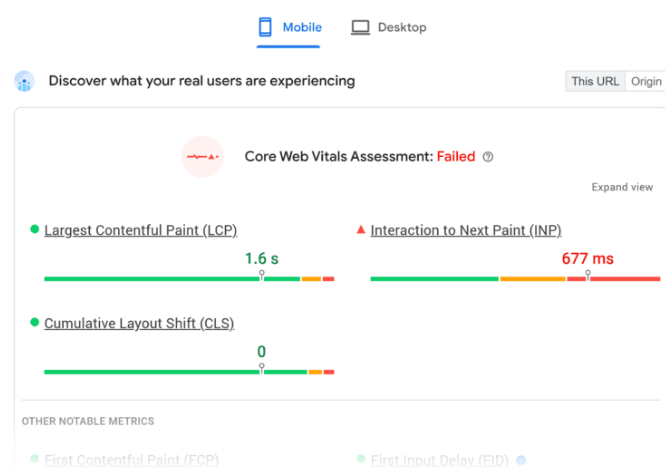
3. Fix Crawl Errors
Google Search Console is your best friend here. It will alert you to issues like:
- Broken links (404 errors)
- Server errors (500s)
- Redirect loops
Fix ASAP—these errors hurt both SEO and user experience.
4. Improve Site Speed (Again!)
Yep, site speed matters in technical SEO too. Google considers it a ranking factor.
Use Tools Like:
Key Fixes Include:
- Compressing images
- Using browser caching
- Minimizing CSS, JavaScript, and HTML
- Using a fast, reliable hosting provider
5. Make Sure Your Site is Mobile-Friendly
This is non-negotiable. Google uses mobile-first indexing, meaning it prioritizes the mobile version of your site.
How to Check:
- Use Google’s Mobile-Friendly Test Tool
If your site isn’t responsive, it’s time to upgrade your theme or switch to a better CMS.
6. Use HTTPS for a Secure Site
Google gives preference to secure websites.
What to Do:
- Install an SSL certificate (your host likely offers one for free)
- Make sure all internal links use https instead of http
- Redirect all traffic from http to https
A secure site also builds trust with your visitors.
7. Fix Broken Links
Broken links = bad user experience = lost rankings.
Use Tools Like:
- Screaming Frog SEO Spider
- Ahrefs Site Audit
- Broken Link Checker (WordPress Plugin)
Check your site regularly and either fix or remove dead links.
8. Avoid Duplicate Content
Duplicate content confuses Google and splits your SEO power.
Common Causes:
- www vs non-www versions of your site
- http vs https
- Paginated content
- Product pages with multiple URLs
How to Fix It:
- Use canonical tags to tell Google which version is preferred
- Set preferred domain in Google Search Console
- Use 301 redirects where appropriate
9. Enable Structured Data (Schema Markup)
Schema helps search engines understand your content type—like articles, products, recipes, FAQs, and more.
Benefits:
- Increases chances of rich snippets (stars, ratings, pricing)
- Enhances visibility in SERPs
How to Implement:
- Use plugins like Schema Pro or Yoast
- Or add JSON-LD manually
10. Regularly Run a Technical SEO Audit
Don’t set it and forget it. Run full technical audits every month or quarter.
Use SEO Audit Tools Like:
- Ahrefs Site Audit
- SEMrush Site Audit
- Screaming Frog
These will flag issues you might not even know existed.
🚨 Pro Tip: Use Google Search Console & Google Analytics Together
- Search Console tells you how your site performs in search.
- Analytics tells you what users do after they land on your site.
Combining both gives you a full 360° view to make smarter SEO decisions.
Final Thoughts on Technical SEO
Think of Technical SEO as the health checkup your site needs to stay in top shape. You might not “see” the results right away like you would with content or backlinks—but if your technical game is off, everything else suffers.
A strong technical foundation = higher rankings, better user experience, and more trust from Google.
Let’s move on to Step #4, where we talk about creating high-quality content that Google loves!
Step #4: Match Your Content to Search Intent
Here’s a hard truth about SEO:
If your content doesn’t match search intent, it won’t rank.
No matter how many keywords you cram in or how many backlinks you build, Google won’t push your page to the top unless it delivers what users actually want.
Let’s break it down and get your content aligned perfectly with user intent.
What is Search Intent?
Search intent (also called “user intent”) is the reason behind a searcher’s query.
In other words:
“What is the person really looking for when they type something into Google?”
Google is obsessed with giving people exactly what they want. That’s why understanding search intent is critical.

🧠 The 4 Types of Search Intent
Let’s simplify it:
✅ 1. Informational Intent
People want to learn something.
- Example: “How to start a blog”
- Content type: Guides, tutorials, blog posts
✅ 2. Navigational Intent
People want to go somewhere specific.
- Example: “Facebook login”
- Content type: Brand pages, homepage, direct links
✅ 3. Transactional Intent
People want to buy something right now.
- Example: “Buy Nike Air Max 2025”
- Content type: Product pages, eCommerce, pricing pages
✅ 4. Commercial Investigation
People are researching before a purchase.
- Example: “Best laptops under $1000”
- Content type: Comparisons, reviews, listicles
🔍 How to Identify Search Intent
Let’s say you want to rank for the keyword: “best SEO tools”
Don’t guess the intent—go see what Google is already ranking.
Action Step:
- Type the keyword into Google.
- Analyze the top 5–10 results.
- Ask: What kind of content is ranking?
If all the top results are list-style blog posts, don’t create a product page—you’ll miss the mark.
📌 Tips to Match Content to Intent Perfectly
1. Align the Format
Match the format users expect. For example:
- Informational: How-to guides, FAQs, tutorials
- Commercial: “Best of” lists, reviews
- Transactional: Sales pages, product features, CTAs
2. Match the Content Depth
If users are looking for quick facts, keep it brief.
If they want a full breakdown, give them a deep-dive.
Pro Tip: Use tools like Surfer SEO or Frase.io to analyze content length and structure from top-ranking pages.
3. Use the Right Tone
People reading a “how to” guide want clarity and simplicity.
People looking at a product page want confidence and urgency.
Adjust your tone to match their mindset.
4. Optimize Titles for Intent
Tailor your headlines so it’s clear you’re giving people what they want.
- Bad Title: “SEO Tools You Might Like”
- Good Title: “Top 10 SEO Tools in 2025 (Tested & Reviewed)”
✅ Examples of Matching Content to Intent
🛠 Keyword: “How to fix a leaky faucet”
- Intent: Informational
- Ideal Content: Step-by-step tutorial with images or video
💳 Keyword: “Buy gaming laptop under $1000”
- Intent: Transactional
- Ideal Content: Product page with pricing and specs
🧾 Keyword: “Ahrefs vs SEMrush”
- Intent: Commercial Investigation
- Ideal Content: Honest comparison guide with pros and cons
🚫 What Happens If You Get It Wrong?
- High bounce rates (people click and leave fast)
- Low dwell time (Google sees your content isn’t useful)
- No rankings or traffic even if your page is fully optimized
Basically, your page becomes invisible in Google’s eyes.
Final Thoughts on Matching Search Intent
Getting search intent right is like showing up to a party with the perfect gift.
Google says: “Ah, you understand what people want—let’s rank your page higher.”
So before you write a single word, always ask:
“What does the user really want when they search this?”
When your content lines up with that goal, rankings and clicks naturally follow.
Now let’s keep the momentum going—on to Step #5: Reduce Your Bounce Rate.
Step #5: Reduce Your Bounce Rate
Let’s talk about one of the most underrated SEO signals: bounce rate.
If users land on your page and bounce faster than a basketball, Google takes it as a red flag:
“Hmm, this page might not be helpful.”
The result?
Your rankings drop like a stone.
But don’t worry—we’re about to fix that.
What is Bounce Rate?
Bounce rate is the percentage of visitors who land on a page and then leave without taking any action—no clicking, no scrolling, no exploring other pages.
High bounce rate = people didn’t find what they were looking for.
💡 Why Does Bounce Rate Matter for SEO?
Google’s goal is to serve the best answers to users. If people consistently leave your site in seconds, that tells Google your content isn’t cutting it—even if it’s optimized to the teeth.
So, reducing your bounce rate:
- Increases engagement
- Sends positive user signals to Google
- Keeps visitors around longer (which boosts conversions too)

✅ How to Reduce Bounce Rate (Fast)
Here are the most effective, actionable strategies:
1. Improve Page Load Speed
No one likes waiting.
If your site takes more than 3 seconds to load, a huge chunk of users will leave—before even seeing your content.
Action Tips:
- Compress images with TinyPNG
- Use lazy loading for videos/images
- Choose a fast, reliable hosting provider
- Use a CDN like Cloudflare
2. Hook Visitors With a Strong Introduction
Your first 5 seconds are crucial. If the intro is dull or unclear, people click away.
Fix It By:
- Asking a bold question
- Sharing an interesting stat
- Speaking directly to the reader’s problem
Example:
“Tired of your site ranking on page 5 of Google? Here’s how to fix it—fast.”
Now you’ve got their attention.
3. Make Content Easy to Read
Walls of text = instant bounce.
People scan, not read. So help them out.
Use:
- Short paragraphs (2–4 lines max)
- Bullet points and numbered lists
- Subheadings (H2, H3)
- Bold text to highlight key info
Make it skimmable, and they’ll stick around longer.

4. Use Internal Links Strategically
Internal links are like breadcrumbs leading users deeper into your site.
Instead of a dead-end page, give them options:
- “Want more traffic? Check out our guide on keyword research.”
- “Need help with backlinks? Here’s how to build them safely.”
This reduces bounce and boosts pageviews.
5. Add Engaging Media (Images, Videos, Infographics)
People love visuals.
A well-placed video or infographic can double time-on-page and reduce bounces drastically.
Try:
- Tutorial videos
- Step-by-step screenshots
- Custom graphics or diagrams
Bonus: Multimedia also helps with accessibility and SEO.
6. Match Content to User Expectations
If your headline promises “10 Quick SEO Tips” but delivers 3 outdated tricks—people will leave instantly.
Pro Tip:
Always overdeliver on what your headline promises.

7. Use Clear, Compelling CTAs
Don’t leave visitors wondering what to do next.
- Want them to read more? Tell them.
- Want them to sign up? Make it easy.
Examples:
- “Keep learning: Check out our full SEO guide.”
- “Download the free checklist here.”
A call to action is like a next-step invitation—don’t skip it.

8. Optimize for Mobile Users
More than half of all traffic comes from phones.
If your site looks terrible or is hard to navigate on mobile, bounce rates will skyrocket.
Fixes:
- Use a responsive design
- Make buttons big enough to tap
- Avoid pop-ups that cover the screen
🚨 Quick Bounce Rate Killers to Avoid
- Intrusive pop-ups or auto-play videos
- Slow or broken pages
- Misleading titles
- Cluttered, outdated design
- Hard-to-read fonts or poor contrast
Clean, fast, and user-friendly wins every time.

Final Thoughts on Bounce Rate
Reducing bounce rate is like building a better front door for your website.
If you welcome visitors with fast load times, helpful content, and a great user experience, they’ll stick around—and Google will reward you with higher rankings.
Engage. Deliver. Guide.
That’s the formula.
Now let’s take it further—on to Step #6: Find Even More Keywords to Target.
4o